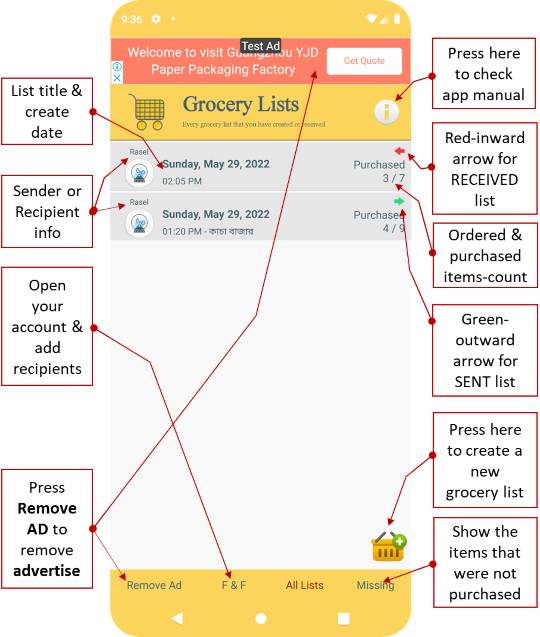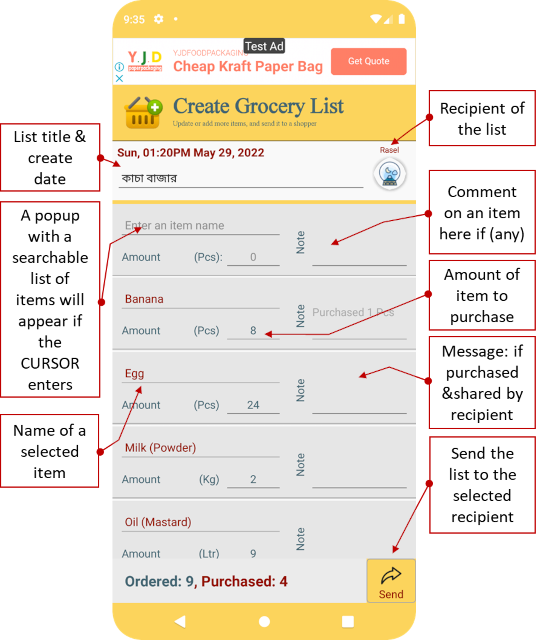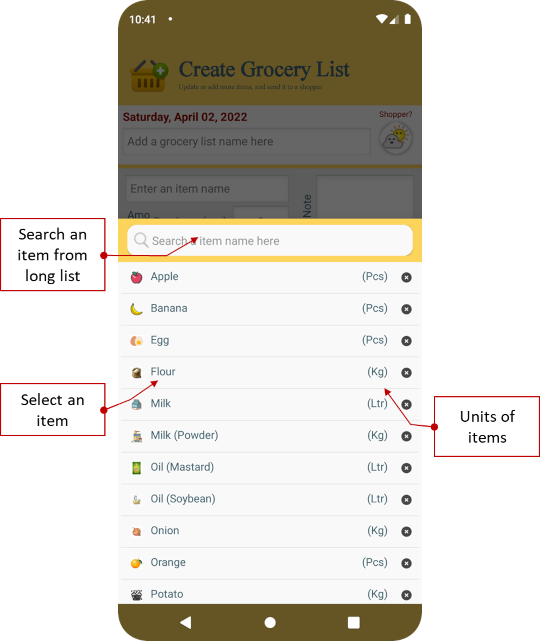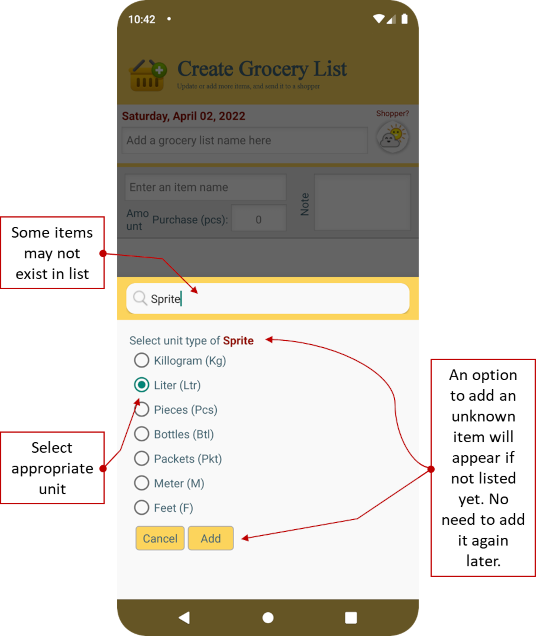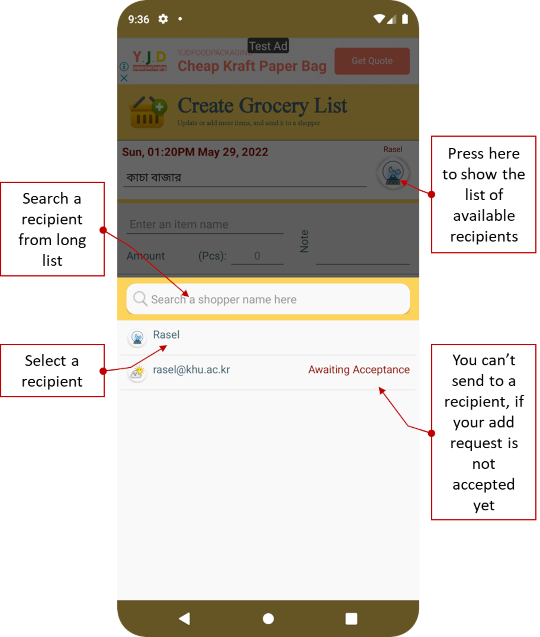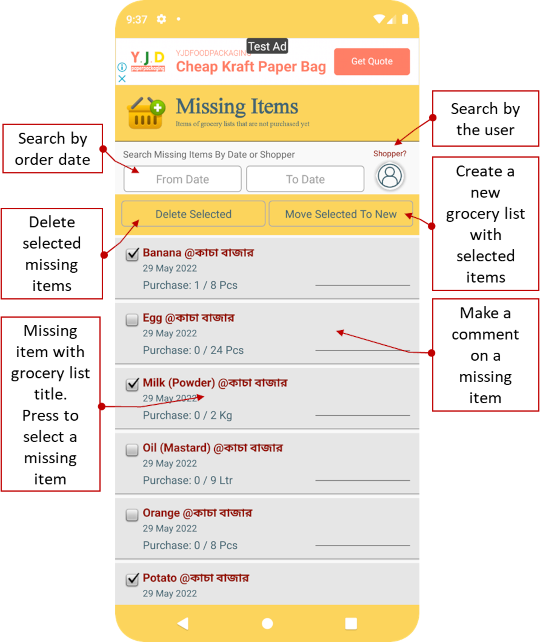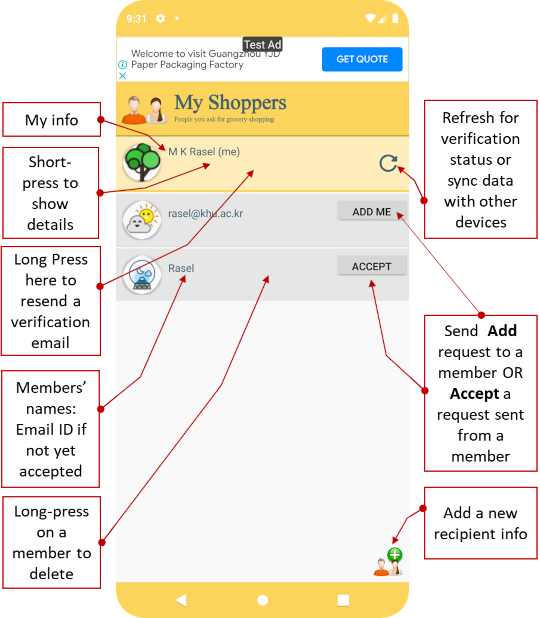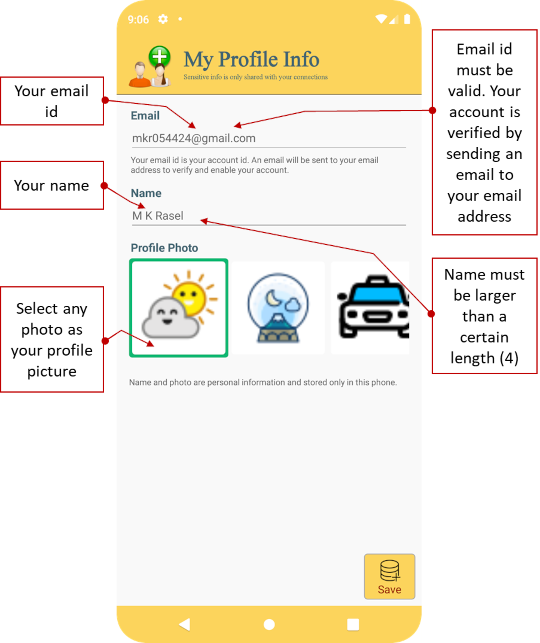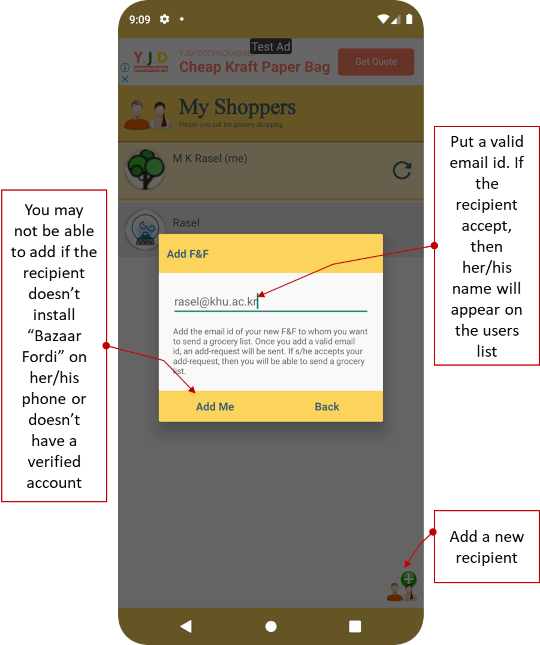| Bazaar Fordi |
| Creates bazaar-list and shares it with a family or friend |
This app helps to prepare a list of items for purchasing and to share it with a family member or a friend who is in the app-contact list.
Home Page: Grocery Lists
Home Page shows received or sent grocery lists, which are marked by red-right-arrow and green-left-arrow, respectively.
The sender or recipient and the current status (purchased & ordered quantity) are given for every grocery list.
User can create a new grocery list by clicking on (+) button.
Clicking on a list-item opens the details of that list, where the user can modify the list or update the information.
Long press on a list-item opens popup dialog asking to delete an item or not.
Users can move to other pages, such as to members list page or missing items page, from Home Page.
Ad on the top of the page can be removed by clicking on the Remove Ad and by paying a token fee.
Create Or Update Grocery List
Select Grocery Item
Add New Grocery Item
Select Shopper For Grocery List
Purchase And Update Items
Items Not-Purchased
Shoppers List
At the top of the list, user name and status are shown. After installing the app, a message asking the user to create her/his profile is shown. To create or modifying existing profile information, user needs to click here
The refreshing button besides the user name allows to check the email verification status or synchronizing the data with other devices of the same user.
Shows the list of recipients to whom grocery lists are sent. The current status of a recipient and the name/email are displayed for each recipient. Click to send or resend the add-request.
The status ADD ME or Pending... indicates that the recipient doesn't have either any Bazaar Fordi or didn't accept your add-request yet. Click to accept an add-request.
The status ACCEPT states that the recipient has request you to add her/him to your shoppers list.
User can send a add-request to a new shopper by clicking on (+) button.
Long press on a shopper opens popup dialog asking to delete that shopper from your list.
Some of the icons used in this app were collected from either www.icons8.com or www.iconfinder.com freely, Licenced under Creative Commons (Attribution 3.0 Unported)
Create Or Update My Profile
Add New Shopper
Please write a Review and Rate this app to reach more users
Some of the icons used in this app were collected from either www.icons8.com or www.iconfinder.com freely, Licenced under Creative Commons (Attribution 3.0 Unported)
Visit Mutho Softs for more free apps
|